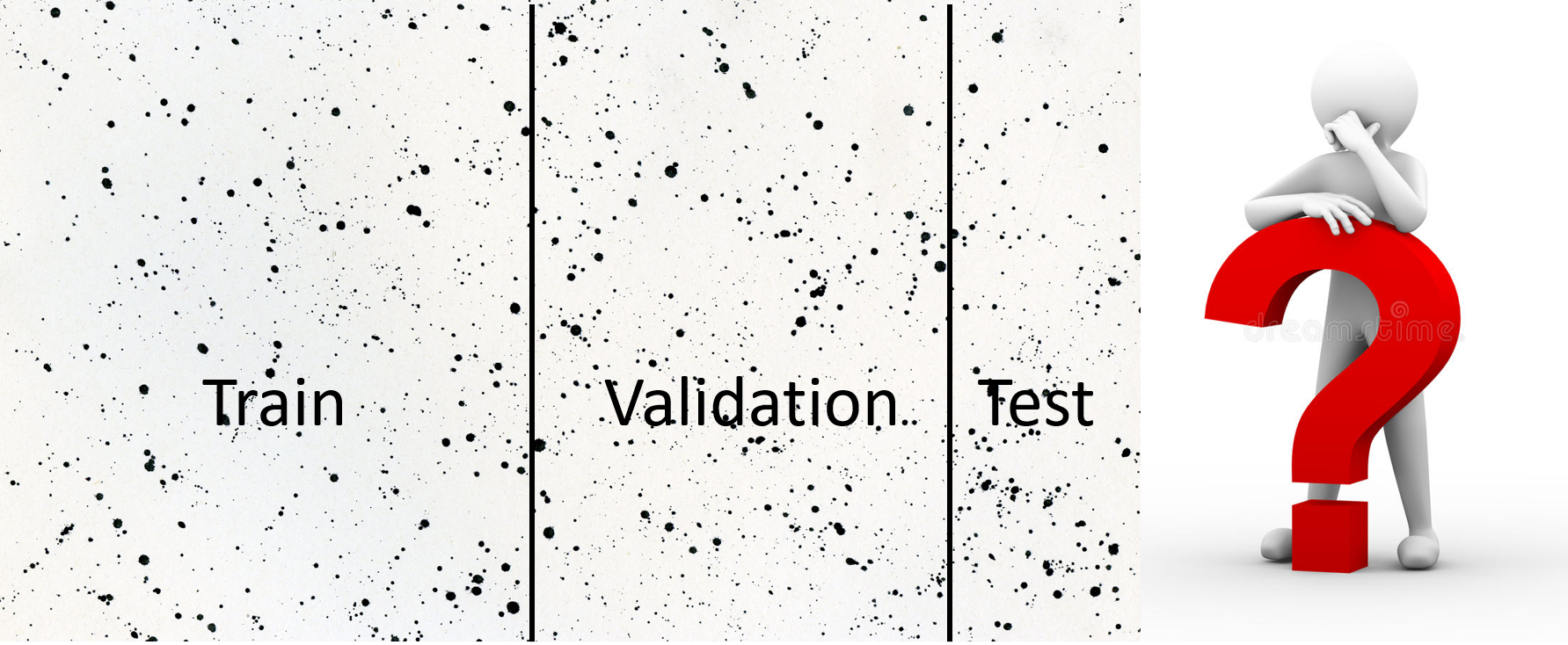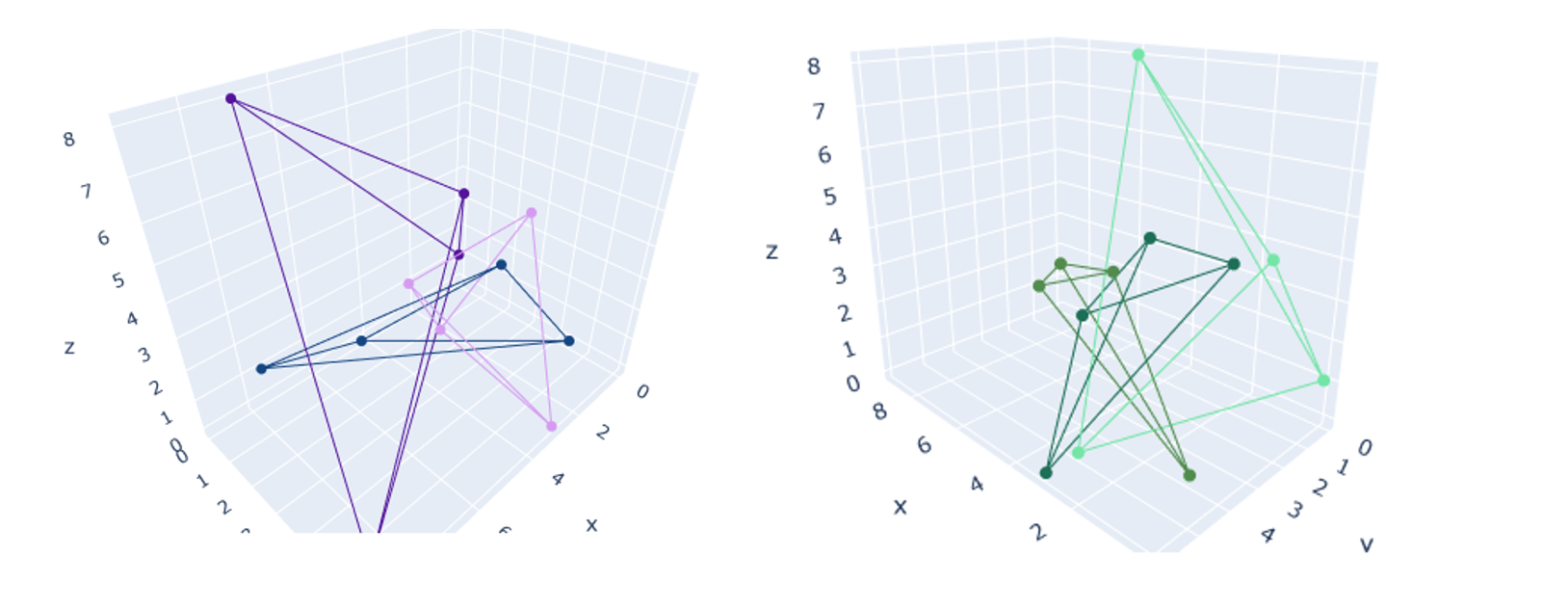Get introduced to the concept of K-fold cross validation, and understand its implementation in scikit learn with an example.
Category: Python
Scikit Learn: Scaling of features
Learn why feature scaling is important and how to perform it using scikit learn. Also learn about the difference between the two most popular scalers.
Scikit learn: f1-weighted vs. f1-micro vs. f1-macro
Learn the difference between the three types of averages that you can get for f1 score for a multi-class classification problem: weighted, macro and micro.
Train-validation-test split – Why and How
You’ve heard of train-test split in the context of ML. But what is train-validation-test split? Why is it required, and how to implement it in sklearn? Find out
How to use locust for load testing your HTTP IoT Backend
So you have an IoT system that works flawlessly for one device. How do you know if it will work well for thousands of devices? Test it out with locust!
How to use Python virtual environment in VS Code
If you have created a python virtual environment and wish to use it to run your code in Visual Studio Code, follow these steps: Open VS Code and click on the Python Interpreter at the bottom. Alternatively, you can click Ctrl+Shift+P and Select ‘Python: Select Interpreter’. Click on ‘Enter interpreter path’, and then click on… Continue reading How to use Python virtual environment in VS Code
Visualize multiple tetrahedra using plotly graph_objects
Learn how to visualize multiple tetrahedra in the 3D space using plotly graph_objects’ scatter3d function. This can help visualize 3D delaunay triangulation.
How to install geopandas on Windows
Installing geopandas on a Windows machine using pip install gives an error when building the Fiona dependency. Learn how to solve that error.
How to add custom distance metric in DBSCAN
Learn how to set the custom distance function and the metric params for that function in DBSCAN, for n-dimensional data.
How to preserve zoom settings across data refresh in dash
In this tutorial, learn how to preserve your actions (zoom, pan, filter, etc.) on the graph figures of your dash app across callbacks.