If you are familiar with AWS Lambda, you must be knowing that you can use up to 5 layers with every lambda function, and the combined size of your application code + layers should be less than 250 MB.
Now, if you are reusing layers from one service to another, then you may first want to know the size of the existing AWS Lambda layers that you plan to reuse.
There is a CLI-based approach, discussed in this StackOverflow answer. However, if you are not familiar with AWS CLI, there’s another console-based approach that you can try.
Go to AWS Lambda Console and Select Layers from the left pane.
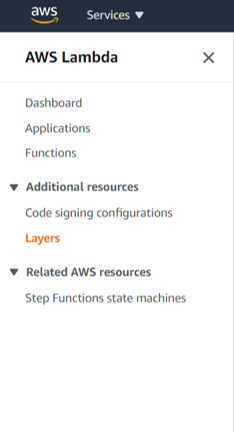
Then select the layer of your interest that you plan to reuse
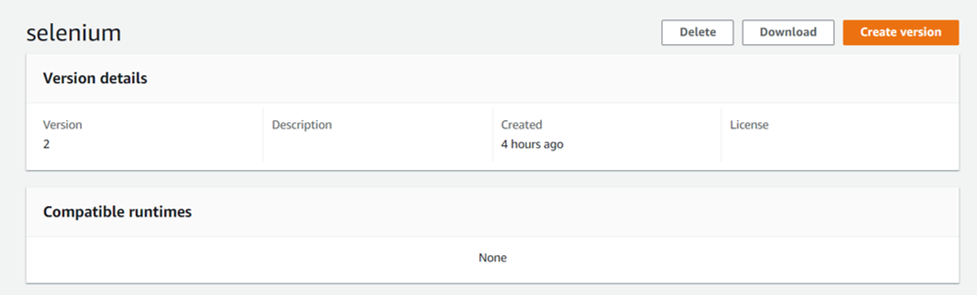
You will see the ‘Download’ button at the top. Click on it and download the zip file of the layer.
Once the zip is downloaded, extract it and get then calculate the size of your extracted folder. That will be the size of that layer in your lambda function.
Found this post helpful? Then check out further posts related to AWS here. Also, follow IoT Espresso on Twitter to get notified about every new post.
Also, if you are planning to become a certified AWS Solutions Architect, I’d recommend that you check out this course on Udemy. I took this course and found the lectures to be lucid, to-the-point, and fun. I hope they will help you as well.
1 comment